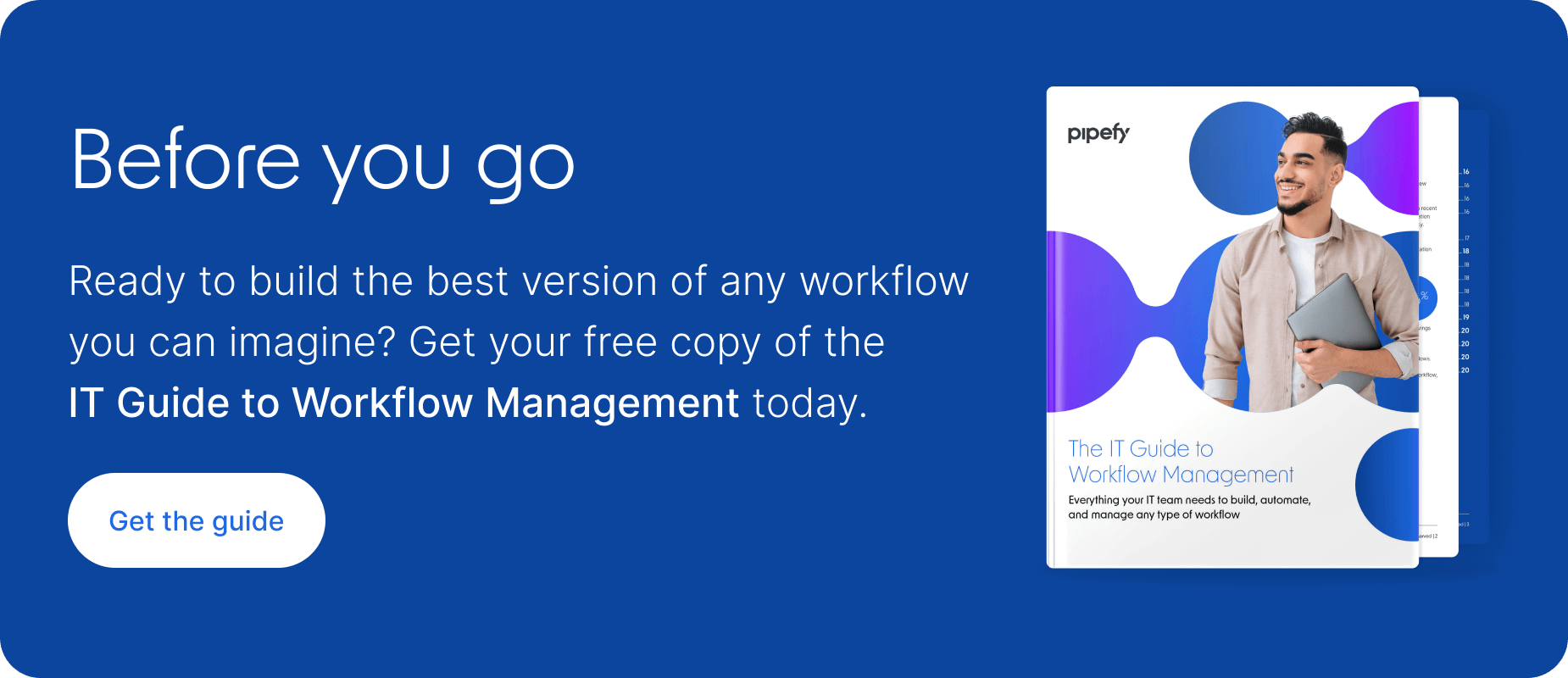Sales process automation is the most important tool sales teams can use to build relationships with prospects and convert them into leads. This guide demystifies sales automation and illustrates how teams can leverage this type of software to drive revenue by expanding their sales funnel.
What is sales automation?
Sales automation is the use of software to create a more efficient sales process. Sales automation software reduces the amount of manual work required from the sales team, improves the consistency of the sales pipeline process and increases efficiency for salespeople.
The effects of automation on the sales process include:
- Reducing the number of manual tasks in the process.
- Improving follow-up cadences to patch leaky sales funnels.
- Maximizing lead-to-close ratio.
- Enhancing UX for customers and employees.
- Seamlessly connecting the sales and customer onboarding processes.
- Integrating data and apps used by the sales team.
Find the right tool to automate your sales processes with the Buyer’s Guide to Automation Platforms
Why is sales process automation important?
Sales automation is important because it improves the productivity of the sales workflow and creates better user experiences. Sales process automation offers a range of benefits to both sales reps and sales managers.
For sales reps
Sales reps succeed when they spend more of their time prospecting and building relationships. Sales process automation takes the pressure off the sales team by relieving them of many of the manual tasks required to identify and nurture leads. For example, process automation helps:
- Make more time for prospecting.
- Provide a sales funnel visualization.
- Automate emails and notifications.
- Reduce manual work and data entry.
- Eliminate repetitive tasks.
- Create consistent workflows.
- Build a consistent and structured process.
For sales managers
Sales managers also benefit from automation. For them, having visibility and insight into the sales process, the sales funnel, and their team performance is critical for shaping strategy and meeting goals. For example, automation helps sales managers:
- Define the average sales cycle.
- Determine conversion rates.
- Track team performance.
- Identify bottlenecks.
- Spot problems in the sales pipeline.
- Manage deadlines.
- Automate approvals.
- Monitor progress towards sales goals and targets.
How does sales automation work?
Sales automation works by digitizing many aspects of a manual sales process. Sales automation software allows sales managers to create a customized sales pipeline that can be viewed as a kanban or flowchart. As prospects become leads, opportunities, and customers, they move through the phases of a visual sales funnel.
This type of sales software gives users the option to automate many repetitive tasks such as sending emails, updating statuses, capturing signatures, and converting incoming leads into customer records.
For example, if a lead is captured through an online form or email, automation can convert the lead’s name, email, phone number, and company information into a record. That record can be automatically assigned to a salesperson based on the type of industry, size of the company, its location, or other criteria.
Eliminates data silos
Sales automation software integrates with the components of the existing stack to reduce data silos and create unified user experiences. It complements existing systems and apps by orchestrating workflows and providing a system of engagement.
Raises awareness
During the awareness phase of the buyer journey, the focus is getting the product or service noticed by the prospect. Automation can be used to send emails and notifications, convert incoming information into leads, and build relationships through consistent contact.
Encourages consideration
During the consideration phase of the buyer journey, potential customers are exploring the product or service and comparing it to alternatives. Sales automation can help nurture relationships by encouraging timely follow-ups from the sales rep and automatically sending the requested information.
Drives decisions
At this point in the buyer journey, a potential customer is preparing to make a decision. Sales automation improves customer experiences by bringing consistency and timeliness to the sales process, which can reassure a customer that your product or service is the right solution. It also signals to prospects that customer support will be equally organized and dependable.
Steps to implement sales automation successfully
Automating the sales process requires equal parts planning and using the right tool. Low-code automation allows teams to automate sales workflows with an intuitive visual interface, rather than having to custom code each automation. To get more granular, here are the phases and steps needed to automate the sales process.
Phase 1: Map the sales process
Start by making sure you have a clear understanding of your sales process. Identify each phase in the pipeline. You may do this informally using a pen and paper or whiteboard tool, or you may prefer to create a map using standard flowchart symbols. Below is what a typical sales process looks like:

Step 1: Prospecting
Identify potential customers and make contact. Automation opportunities include data capture for signups or other lead sources, email cadences, and minimizing repetitive data entry.
Step 2: Lead qualification
Work with marketing to align definitions and criteria for MQL (Marketing Qualified Leads) and SQL (Sales Qualified Leads). Automate lead hand-off from marketing to sales based on lead scoring criteria. As the lead moves through the sales process, automate triggered communication and follow-up reminders. Track activity and engagement to optimize the lead-to-close ratio, revenue, etc. Track lead sources to learn where the best leads come from.
Step 3: Demo and/or proposal
Presenting a demo and delivering a proposal may be treated as two separate phases. Objection handling may also take place during this phase. Automation opportunities include email reminders for the demo, document generation, and approval flows if the proposal requires sign-off from a manager. Automation can also capture e-signatures.
Step 4: Negotiation
If the prospect requests revisions to the proposal, automation can simplify the back-and-forth communication. Automation can also be used to manage approval flows, update documents, capture signatures, and send reminders.
Step 5: Closing
Once the details of the proposal have been finalized, the prospect is moved to the closing phase for formal approval and/or signatures. Automation can capture signatures and seamlessly transition the new customer into customer onboarding, implementation, and support workflows.
Step 6: Retention
Automation can be used to schedule regular follow-ups, capture incoming requests for customer support, and update customer records.
Phase 2: Identify automation opportunities
Step 1: Phase by Phase
Once you’ve understood how each phase of your sales process functions, evaluate each one individually for tasks that can be automated. Focus on each phase of the sales process, one at a time.
Step 2: List everything
Create a list of all tasks and activities, noting which can be automated. Be thorough and make sure you involve the salespeople directly in this process.
Step 3: Opportunities
Some parts of the process will be better candidates for automation than others. Pay special attention to triggers and handoffs, which can be especially helpful when automated.
Phase 3: Create the automations
Step 1: Trigger
Using a low-code automation tool, set the automation using a visual user interface.
Step 2: Rules, conditionals, and outcome
After determining the trigger, establish the rules and conditions for when that automation should run, as well as what it should do (the outcome).
Step 3: Test the automation
Before deploying, try using the automation a few times (or on a small-scale version of your process) to check if it is working as intented.
Step 4: Train your sales team on how to use the automation
Your sales team may take some time to adapt to this new way of doing things — even if it’s an easier way of doing things. Make sure you offer them adequate training and resources to know exactly how the automation behaves.
What is a sales automation tool?
A sales automation tool is another name for sales automation software or a sales automation app. It may also be called a sales automation solution or platform. Sales automation tools streamline the sales process, connect apps and systems, and reduce the amount of manual work required by the sales team.
Sales automation software features
When looking for a sales automation solution, you’ll want to keep an eye out for key features like:
Low-code user interface
Low-code sales automation software is a tool that’s designed for sales teams and the IT teams who support them. Low-code provides a visual user interface to simplify pipeline management for the sales team. Sales teams and managers can monitor and modify the pipelines using an IT-sanctioned toolbox. It also requires less coding overall and provides an alternative to expensive customizations.
Pipeline management
The primary value of sales automation is bringing more control and efficiency to the pipeline. Multiple views allow reps and managers to track their prospects and leads, while reporting and dashboards help teams stay decision-ready. Automated notifications and communications support lead nurturing and follow-ups.
Form builder
Sales teams can use sales automation software to create forms for a variety of needs, including lead capture, marketing materials requests, and updating lead information. Forms access can be limited to internal users or forms can be shared via a link or portal with external stakeholders.
Integrations
Sales teams rely on a variety of apps and systems to capture leads and convert them into customers. Sales automation software integrates with the components of the existing stack to orchestrate workflows and create a system of engagement. Automation also helps teams get more out of their existing apps, a feature known as stack extensibility.
Routing
Another feature that supports sales teams is the automatic routing of incoming leads based on rules and conditionals set by the team. This helps avoid bottlenecks and assigns leads based on company size, industry, or other criteria.
Best sales automation tools
Sales teams need a sales automation solution that fits their needs, aligns with business goals, and drives revenue. Here are some of the best sales automation tools to consider:
1. Pipefy
Features
Pipefy helps sales teams drive revenue by giving them total control over their pipeline and complementing their existing apps and systems. Pipefy’s dashboards and reports measure a variety of KPIs and metrics to help teams track:
- Lead status
- Lead assignment by sales rep
- Time in phase
- Revenue generated
In addition, Pipefy allows sales teams to use automation to manage:
- Emails and notifications
- Signature capture
- Approval flows
- Document generation
- Data entry/transfer
IT teams also love Pipefy because it combines a database, rules engine, and intuitive interface to extend integration capabilities and enhance existing tech stacks. Pipefy’s low-code functionality can also reduce the number of sales team requests that end up in the IT backlog.
For whom
Pipefy’s sales automation and low-code CRM is designed for sales teams who want an easily customizable tool to complement their existing systems and apps, without adding to the burden on IT teams or requiring coding experience from users. Pipefy is ideal for sales teams whose workflows need to connect to other departments such as finance, customer support, marketing, and IT.
Pricing
You can try Pipefy Sales automation software for free, and paid plans start at $24 per user per month, with enterprise and custom plans available upon request for your unique business needs.
Pros and cons
Pipefy offers a variety of templates and a great user-friendly interface. However, some advanced features may not be available for free plans.
2. Hubspot Sales Hub
HubSpot Sales Hub reduces friction in the sales process through its automation tools and data integration. Its features emphasize relationship management and lead tracking.
Features
- Email templates and tracking
- Conversation intelligence
- Call tracking
- Document management
For whom
HubSpot Sale Hub is a good fit for teams who are already using other Hubs for Marketing, Customer Service, and Operations.
Pricing
Plans start at $45 per month for 2 seats, but access to some sales automation features requires a plan that starts at $450 per month for 5 seats.
Pros and cons
Email tracking helps teams identify trends in response rates, but may be limited in the number of emails that can be added to a sequence. Reviewers at G2 noted that there isn’t a rule for moving leads out of an email sequence into a nurture sequence. Other reviewers liked the notifications about email activity and the dashboard organization but weren’t as excited about lead assignment and document attachments features.
3. Pipedrive
Pipedrive is an all-in-one sales platform that supports email marketing and pipeline management.
Features:
- Pipeline and deal management
- Sales assistant
- Workflow automation
- Smart contact data
- Reports
- Drag-and-drop interface
For whom
Most of Pipedrive’s G2 reviews come from small businesses with 50 or fewer employees. The company’s website notes insurance, call centers, higher education, and hospitality among the industries it supports.
Pricing
Pipedrive starts at $14.90 per seat per month for Essential, their basic plan. Advanced plans start at $24.90 per seat per month. Plans with additional features range from $49.90 to $99.00 per seat per month.
Pros and cons
Reviewers found Pipedrive easy to use and liked the integrations available, but they also wanted more robust attribution features for inbound lead programs. Some reviewers reported issues with software crashes.
4. Pega Sales Automation
Pega Sales Automation uses artificial intelligence to improve sales performance.
Features
- Contact and account management
- Sales forecasting
- Chatbot
- Opportunity management
For whom
Pega is a good fit for teams who need a solution that can accommodate a complex or high-volume sales pipeline.
Pricing
Pega starts at $140 per seat per month.
Pros and cons
Customers like how powerful it is, but also note that its AI features work best when a large amount of data is available. Pega also lacks templates and many of the sales automation tools you’d actually want to streamline sales operations.
5. Calendly
Calendly is a solution that focuses on meeting management and automation.
Features
- Calendar management
- Meeting scheduling
- Time zone reconciliation
- Automated reminders and rescheduling
- Communication support
For whom
Calendly may be a good option for sales teams who want to improve the quality and quantity of meetings with clients.
Pricing
Calendly offers a free basic plan, and paid plans start at $8 per seat per month with limited feature access. The Professional plan is $12 per user per month, and the Teams plan is $16 per user per month.
Pros and cons
Calendly simplifies meeting scheduling and management for sales teams. The user interface is clean and easy to use. Some features are limited in the free version.
Streamline your sales process
Sales automation supports one of your business’s most important core processes.
The sales process drives revenue and generates value for your customers. That’s why it’s critical to have a sales process that delivers visibility, control, and ease of use.
Pipefy helps sales teams increase revenue and meet sales targets by automating tasks and workflows, extending the capabilities of existing apps and systems, and orchestrating sales processes with other key processes such as marketing and finance.