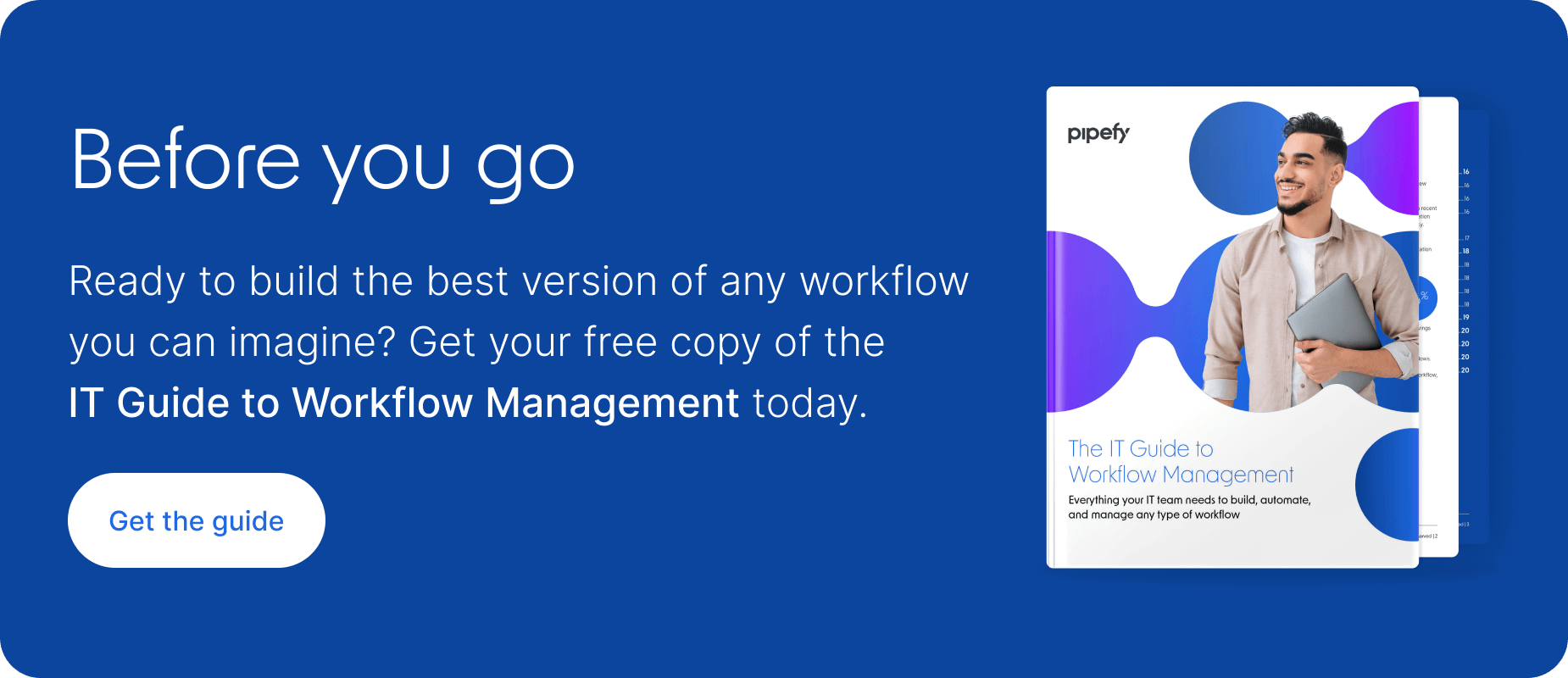ARTICLE SUMMARY
In your company, you probably deal with tons of repetitive work: forms to fill out, payments to forward, documents to archive… These tasks don’t require much thought nor do they add an incredible amount of value to the final product or service you offer, but they need to be done and they can take up a large chunk of your day.

In your company, you probably deal with tons of repetitive work: forms to fill out, payments to forward, documents to archive… These tasks don’t require much thought nor do they add an incredible amount of value to the final product or service you offer, but they need to be done and they can take up a large chunk of your day.
Now, imagine there’s a way to make all these tasks automatically. That’s what the RPA – Robotic Process Automation does. RPA uses robots supervised by humans to automate some of that mundane manual work. Sounds great, right?
Lean Up to Automatize
To automatize tasks increases the productivity of a process, but it’s important to remember that using robots in a process that is not already organized is unhelpful. To have maximum effect and to obtain the meaningful results you desire, your process needs to be lean. Otherwise, to automatize chaos only creates automatic chaos.
If your process is lean – with minimum waste, with a clear pathway for every task and standardized request –, automatization is a great idea. With a lean process, it’s easy to find the bottlenecks that delay the final delivery and to identify which ones would be better served by robots.
Fernando Scarduelli, from Pipefy’s Solutions Design team, sums it up: “The company that uses RPA needs to be in a very high maturity level, and Pipefy is a useful step for that. We help the company learn to be lean so that it is ready to implement RPA.”
UI Path + Pipefy
UI Path is a technology company that provides comfortable and intuitive software with robots. You can teach these robots to do a plethora of different activities, allowing human workers to use their time to do tasks that actually add value to the product or services offered.
Gustavo Bonkoski, from our Key Accounts team, says that UI Path and Pipefy have much in common: for instance, both companies create a lean process through user-friendly software, that doesn’t require IT knowledge to implement: “UI Path and Pipefy have a similar purpose. They work in the automation of non-core processes, just like us. Often, these processes are neglected, but they are the best way to enhance a company’s efficiency.”
The best part is that UI Path can be used with Pipefy through integration. UI Path can be used to create demands, move them inside the phases, fill in text fields, and much more. That way, you can continuously improve your process by cutting down on time waste that is caused by using your team to perform tasks that are better off getting automatized.
UI Path Together

To celebrate the opening of the first UI Path in Brazil, the company hosted the event UI Path Together, in São Paulo, on March 28. The event was exclusive for UI Path’s partners, clients and invited companies.
Four Pipefy employees went there to find out how to use this technology in our office, and of course, to help our clients.
During the event, UI Path presented success cases, explained the tool and created a live demo. But the event wasn’t just about product and automation: Rodrigo Subirá, from the Solutions Design team says: “They explained the company’s journey and talked about the benefits and challenges for the future.”
For Julio Assimi from our Partners team, UI Path talks are not only about robots, but also about human centricity: “They started a debate about how robotization and automation are not how we perceive them in movies. It’s not about robots taking the place of people in a company, it’s about rethinking what human work means.”
Some of our main clients are already using RPA as a solution for manual, repetitive tasks. If you want to learn more, check out our integration with UI Path or get in touch with your account manager.