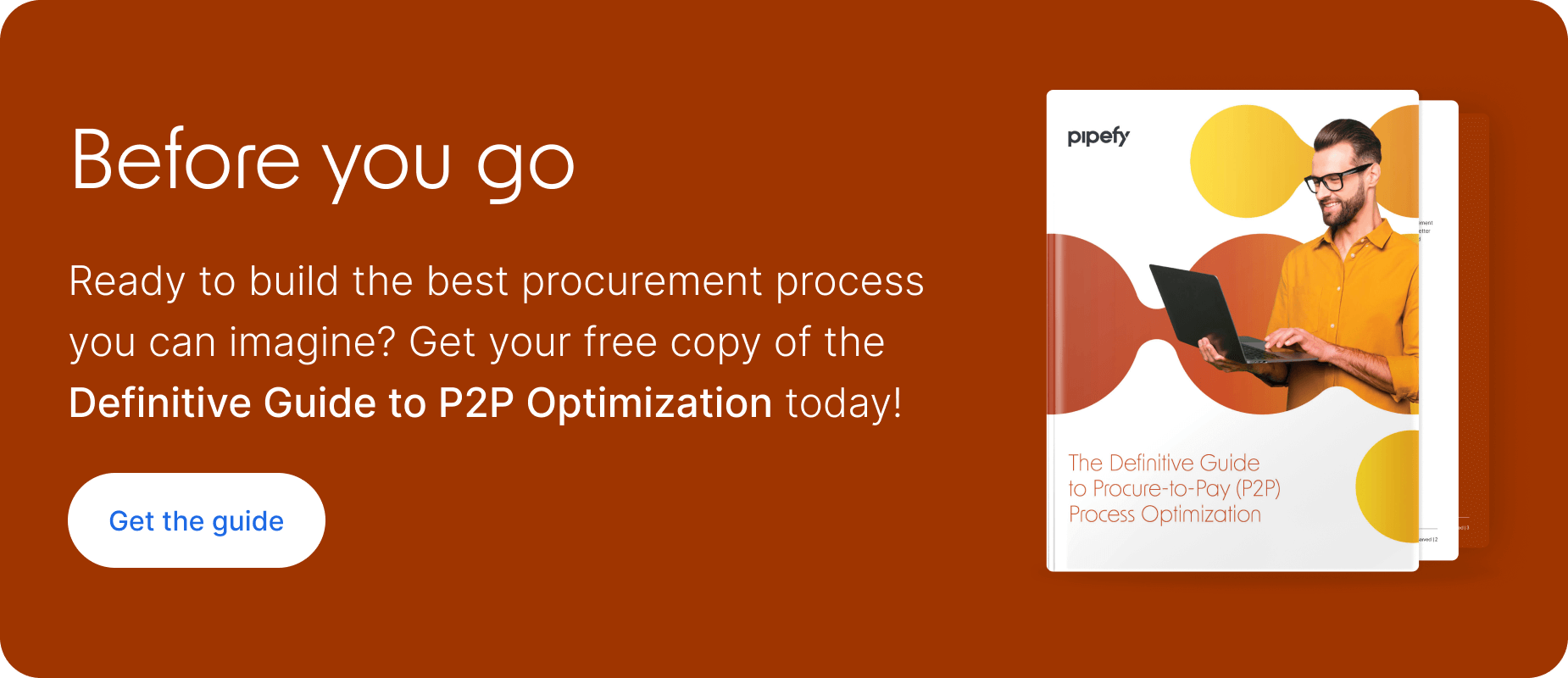Why purchase request approval is important
The purchase requisition approval process is the final layer of review that’s required for all purchase requests. Once purchase requisitions are processed and approved, a purchase order is generated and submitted to the vendor or supplier for fulfillment.
Not only does this process ensure that compliance with purchasing policies is followed, but it also allows the purchasing team to control spending, adhere to budgets, tap into existing discounts or credits, and gain oversight into the goods and services being requested and fulfilled.
Definitive Guide to P2P OptimizationDownload now
What is the purchase requisition approval process?
A purchase requisition approval is exactly what the name implies: an approval for a purchase request. The purchase requisition approval process is a series of steps completed by purchase approvers. This workflow determines whether a purchase request is approved or denied. Without this approval, a purchase requisition will not be completed and a purchase order will not be generated.
Each company’s approval process will be informed by its unique needs. In general, the structure of the approval process will be informed by:
- Internal policies (guidelines set by the department and/or finance team).
- Sensitivity (some purchases may require multiple levels of approval or specialized) approval, such as IT or security).
- Business priorities (services and goods related to core processes may take precedence over those related to support processes).
The two types of approvals
There are two types of approvals: manual and automatic. A manual approval requires human intervention, which means that a person will need to review and approve the purchase requisition. These types of approvals are usually required for complex, sensitive, or unique purchases.
Automatic approvals do not require human intervention. These are typically recurring or regular expenses that do not pose risks to the business. This type of approval is usually completed through the use of software.
If an approval is processed automatically, it’s usually because the purchase request can be evaluated based on rules or conditionals defined in the software. For example, when the purchase request is for a pre-approved vendor, a pre-approved list of items, or falls beneath a specified cost threshold.
Common approval challenges
The most common obstacles to an accurate and effective approval process include:
- Manual approval requirements
- Data silos
- Unstandardized approval flows
- Reliance on emails and spreadsheets
According to Amazon, 57% of B2B buyers plan to invest in procurement technology over the next five years to automate manual processes, including purchase approvals. The report also found that of the top five biggest day-to-day pain points experienced by buyers, 29% reported complex approval processes.
This complexity creates headaches for procurement teams and fuels an error-prone and resource-consuming approval loop that obstructs visibility into the approval process. These inefficiencies are not only costly, but they can trickle down and negatively impact purchasing and procure-to-pay processes.
Purchase requisition approval flow example
A requisition is an internal document that serves as the starting point for all purchases. Since purchases have a direct impact on finances, it’s crucial to ensure that all the information included in the requisition is accurate, consistent, and complete. It’s equally important to make sure the approval process is standardized. Here’s an example of what that might look like.
Step 1: Request received
Purchase requests are submitted to the procurement team either via email or through the team’s purchasing system. Below is an example of a standardized purchase request form that requesters will need to fill out. It includes key details like:
- Requester name
- Company area (cost center or department)
- Product or service description
- Specifications
- Number of products needed
- Purchase request details
- When products, goods, or services are needed by
- Attachments
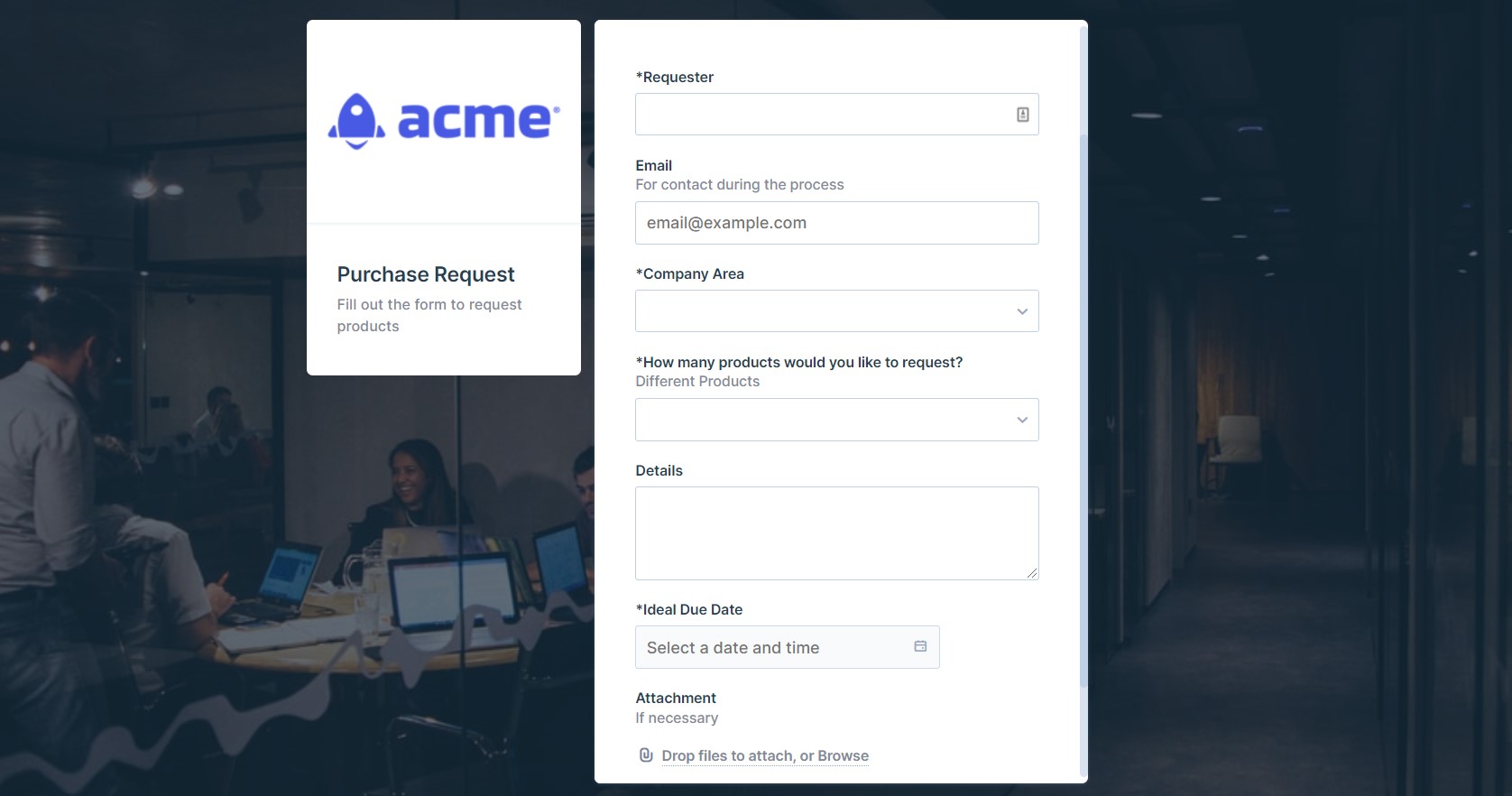
For a more accurate purchase request form, additional fields that may need to be filled out are:
- Purchase need (for example, computer for a new hire)
- Rationale (why the purchase is needed)
- Company (this may be required when purchasing from a specific company or supplier is required)
- Item specifics (for example, computer model, year, color, memory, etc.)
- Quantity (number of items being requested)
- Unit price (cost per item)
- Currency (necessary for companies managing costs centers across various countries)
- Purchase category
Step 2: Review request
Once the form has been received by the purchasing team, it’s time for them to review the purchase request. Depending on the purchase request, the approval process can either be manual or automated.
During this step, a checklist of items will need to be checked off, such as:
| □ | Does the request require all the information needed by the purchasing department? |
| □ | Is the correct cost center listed? |
| □ | Does the purchase request follow the approved purchase policy? |
| □ | Who is the approver? |
| □ | Does the request require multiple approvers? |
| □ | Does the request require additional approval from higher management? |
| □ | Is there a budget or genuine need for this request? |
| □ | Is there an existing relationship with the vendor or supplier for this request? |
| □ | Is there an alternative source for this request that will be more cost-effective for the company? |
| □ | Is there an existing contract or inventory that can be leveraged to fulfill this request? |
| □ | Does the supplier offer the requested item or will it need to be acquired from an additional source? |
| □ | Is an RFI, RFP, or RFQ needed? |
This step informs whether a purchase request is approved or rejected, so creating a form that is clear and standardized helps guarantee that requests are submitted. If this step is not centralized or if it’s being manually processed, it can become very time-consuming.
Step 3: Reject or approve request
If the request is rejected, the requester will be notified of the status and be given a reason for rejection.
Step 4: Create purchase order
If the purchase request is approved, it will be recorded as approved and a purchase order will be generated with all the approved details (like quantity, pricing, and expected delivery date) included.
Below is an illustration of what happens before and after the purchase order is created and submitted for fulfillment.
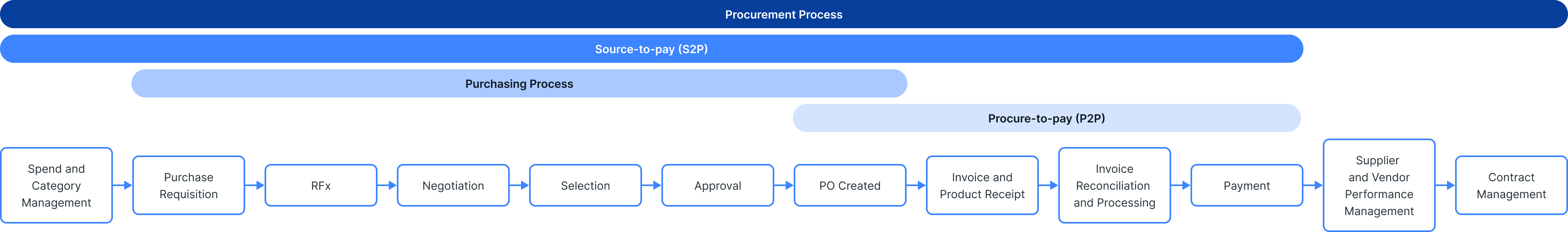
Learn more about purchase orders and procure-to-pay.
6 warning signs of an inefficient approval process
In order to streamline and improve your purchase requisition approval process, you first have to identify and recognize that there are issues that need to be addressed. Below are six signs of an inefficient approval process.
| Warning signs | Real-world impact |
|---|---|
| ❌ Frequent follow-ups | Tracking down missing or incorrect information has become an unofficial step in the approval process |
| ❌ Decentralized approval requests | Approval requests are being submitted across emails, messaging platforms, spreadsheets, or on paper |
| ❌ Purchase request forms are not standardized | Purchasing team and approvals are delayed due to missing information or miscommunications |
| ❌ Manual and repetitive tasks are a daily occurrence | Time and resources better spent on value-adding activities are consumed by administrative and data entry work |
| ❌ Approvers are not defined or automatically assigned | Approval delays or confusion as to who should be the designated approver |
| ❌ Requests are difficult to track | Approvers are unaware of approval requests, and purchasing teams have to manually track approval status and request updates |
How to streamline your purchase requisition approval process
Continuous improvement is essential to maintaining any business process, and it’s especially important for procurement and procure-to-pay processes that involve various departments.
If your approval process is showing any of these seven signs of inefficiency, consider these steps to create a more streamlined and efficient approval process.
Map and document your as-is approval flow
The first step in streamlining the approval flow is mapping out the as-is process in detail. By laying out all the steps, approvers, and systems that make up the approval process, you’ll have a better view of what’s working and what’s not. As you map out the details, be sure to track and document this step so there’s a point of reference for the rest of the optimization process and for future updates to the approval flow.
Learn how to map your process with this step-by-step guide.
Identify bottlenecks
With your approval flow mapped, the next step is to identify and detail the challenges or common issues experienced. For example:
- Are there delays in the approval process?
- Are requests or documents difficult to track?
- Are errors introduced in the purchase requisition to purchase order handoff?
Whatever the issues are, map out this workflow step by step and highlight points that create delays or process vulnerabilities.
Standardize your purchase requisition form
A process is only as efficient as its starting point. By standardizing the requisition process, less costly errors are introduced and time-consuming follow-ups are eliminated. It also guarantees that requesters follow purchase policies and process procedures which in turn helps procurement teams be productive and strategic.
Go digital
If your company still relies on manual procurement processes, then you’re putting your teams at a disadvantage. Manual processes are usually inefficient, fragmented, and error-prone and create results that match. But with a digital procurement plan that leverages technology to optimize and automate procurement processes and workflows, going digital is easy and cost-effective.
Find out how teams can tap into the benefits of standardized processes and unified systems with digital procurement, or learn more about the six benefits of automating the purchase requisition process.
Unlock stack extensibility to bridge information gaps
Stop toggling between spreadsheets, emails, ERPs, e-procurement, and accounting systems to intake and manage requests, approve POs, and process invoices and payments. With stack extensibility, expand the capabilities of existing tech solutions to centralize approvals, improve traceability, and speed up the approval process.
Define request assignments and notifications for faster approvals
Approval lead times hinge on how quickly approvers can review requests. In a manual process, this may involve emailing or messaging approvers every time approval is due, running late, or overdue. Not only is this inefficient, but it’s more likely that approval requests will be forgotten.
By defining approvers early on and automating approval notifications, requests are less likely to get lost in countless email threads or messages and more likely to be completed on time by the right person. Automated notifications can also be issued when an approval request is nearing its deadline, so approvers are alerted in a timely manner.
Document and share your optimized approval flow
Once all updates have been made, be sure to create a record of all changes that were made. This documentation ensures that the new approval process is repeated consistently from approval to approval and can be used for training or explaining the new process to both internal and external stakeholders.
And in the case that an additional process optimization is required, the purchasing team now has a document to reference and build upon.
Simplify purchase requisition approvals through automation
An inefficient purchase requisition approval process can lead to larger problems like missed discounts, longer delivery times, compliance issues, and even additional, unplanned costs due to approval delays — and when these inefficiencies are amplified by a manual process. But with an automation solution like Pipefy, easily streamline the approval process and reap end-to-end P2P benefits like:
- Faster review and approval cycles
- Centralized and paper-free approval requests
- Real-time approval visibility and transparency
- Better policy compliance
- Fewer errors or duplicate requests
- Centralized document and contract management
- Seamless integration into the procure-to-pay process with automated purchase orders
- Accurate information for better sourcing and negotiations
- Improved request prioritization and categorization
- Purchase alignment with business objectives and KPIs
- Process transparency to reduce risks like fraud
From requests to payments, Pipefy creates a more streamlined purchase requisition approval process, creates better purchasing oversight, and reduces errors and delays caused by human intervention with automated handoffs, assigned approvals, and seamless integration with existing software.