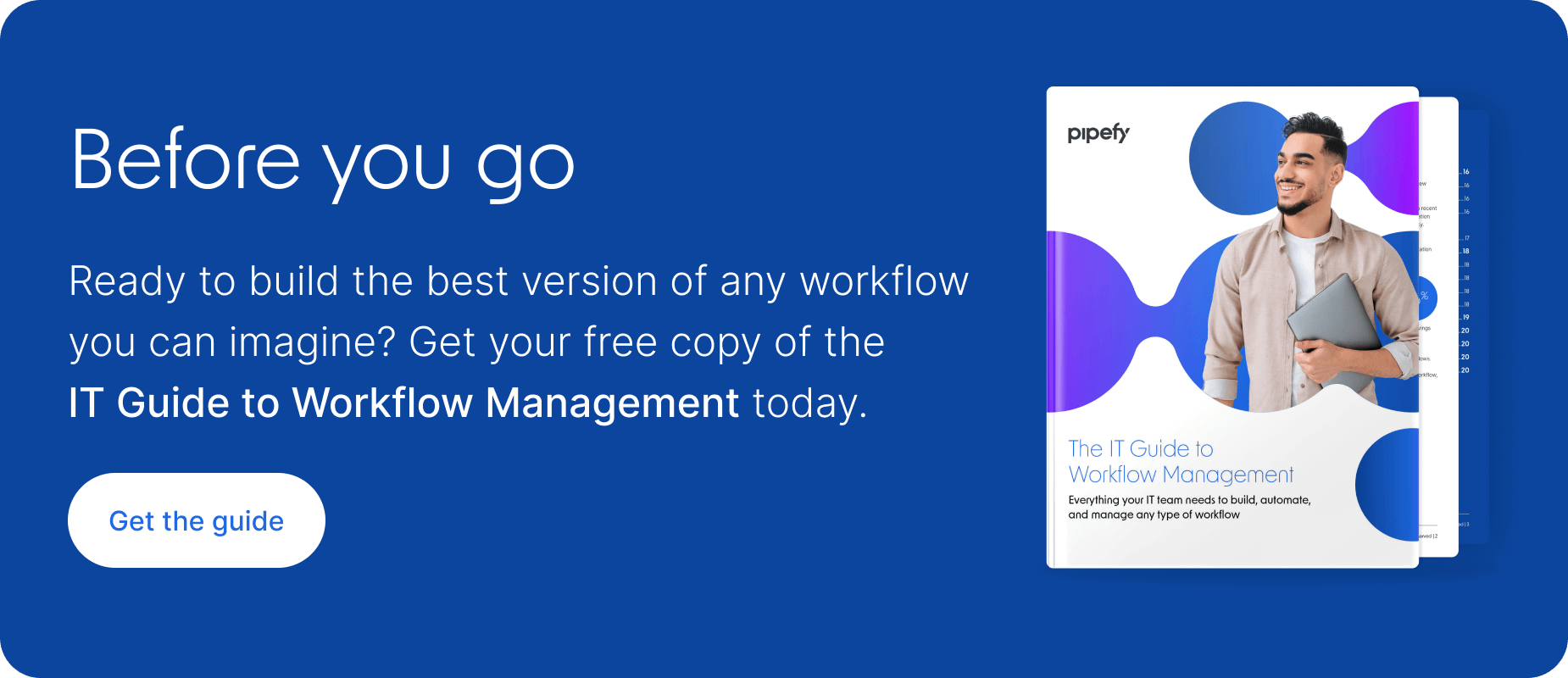The best method for making tasks easier and faster is by structuring and standardizing processes. Fortunately, the workflows we use to complete many daily tasks seem to fall into place. However, business processes can be more complex.
When multiple people, business lines, and software systems intertwine, process management may require critical thinking on the part of several people to unravel the task and develop the definitive steps to complete it. Naturally, the bigger the business, the more complex this type of process management can become when processes lack structure and standardization.
But the work doesn’t end once the process is defined and established. It will be performed many times over the course of weeks, months, or years, so it’s critical that processes be documented to ensure current and future stakeholders are aligned, following steps correctly, and not introducing any errors.
Explore new possibilities with AI, no-code, and process automation
Read Pipefy’s business & IT leader survey
What is process documentation?
Process documentation is the creation of an internal document that details the steps and resources needed to start, run, and complete a process. It’s a step-by-step guide for all stakeholders, laid out in an easy-to-understand format, filled with steps, owners, handoffs, tools, policies, and any additional relevant details.
Insufficient documentation can temporarily go unnoticed, appearing as occasional delays or small inconveniences. For example, managers at a testing lab may be perplexed by a sudden, alarming rise in late fee charges. After some investigation, they discover that a new technician has been consistently late in providing his testing log approval signature, which violates established service level agreements (SLAs) with several lab customers.
Those late fees and new technician delays could have been avoided had there been process documentation outlining duties, SLAs, and specific deadlines as part of new staff training.
Types of process documents
Process documentation can take many forms, like procedures, logs, and simple checklists.
Read on as we examine the most common types and the role each plays in process management: standard operating procedures (SOPs), policies, checklists, logs.
Standard operating procedures (SOPs)
These ubiquitous documents consist of detailed instructions and protocols for completing tasks in the most efficient, effective manner possible. SOPs are designed to mitigate risks and decrease errors. When businesses have quality standards to meet, the SOP is their governing source.
Policies
Businesses write policies when they need to establish guidelines for making decisions and performing actions. A policy consists of a specific purpose and scope — including all relevant information for achieving that purpose — organized into a logical, clear document. Organizations regularly review all policies for accuracy and continued relevance, revising them when necessary.
Checklists
A process checklist is a list of steps required to complete a process. It may sound simplistic, but checklists are a great way to impart the various phases of a process, including their chronological order, to a diverse range of employees. When multiple people use the same checklist as a source of truth, work becomes standardized and, therefore, consistent.
Logs
Event logs are time-stamped records of events as they occur, usually in the form of a sequential list generated by some workflow management software systems. The events reveal valuable information about each task, including:
- Who performed the task.
- The time and date the task started or completed.
- The task’s priority level.
- The task’s success and failure.
Automated event logs are invaluable for understanding and visualizing process flows. Their biggest benefit, however, is that they serve as audit trails, providing businesses with no-effort, built-in regulatory compliance.
Benefits of process documentation
Many businesses dismiss process documentation as an afterthought, rushing to churn out instructions quickly in order to move on to the next process. They may reason that it does not propel business or that it is not a value-added activity. This is a mistake.
Well-documented processes can quickly and easily be understood, completed, and replicated by stakeholders. Here are a few key benefits to consider as you explore process documentation.
Standardization
Standardizing business processes is the main objective of documentation. When individuals diverge — even very slightly — from documented process steps, a door opens to the risk of noncompliance and produce variance.
Documentation is the source of truth for everyone (or machine, if the process is automated) carrying out that process to follow. The documented steps have been tried, tested, and proven to yield the best possible results for the organization.
Training
When a new hire is onboarded, managers perform verbal and instructional training, but this should always be underpinned by a single source of instructions for the specific methods used to carry out daily processes. The official process documentation is that source.
Using approved documentation to train employees is a win-win-win because:
- New hires receive thorough training, resources to succeed, and a solid foundation for their career at their new company.
- Team members exchange time spent training new hires and correcting errors for opportunities to establish great working relationships with onboarding co-workers.
- Businesses see minimal work delays/pauses due to preventable errors and missed details.
Compliance
Process documentation is a critical aspect of regulatory compliance, whether the regulations in question are industry standards or health and safety protocols.
Well-documented processes specify resources and methods for mandatory checks and testing to ensure that every product or service contains no risks to people or environments.
Improvement
Goals shift as new tech innovations become available. In these circumstances, comprehensive process documentation is an invaluable resource.
By providing an unrestricted, end-to-end view of processes, teams can identify places for improvement or have the information necessary to optimize workflows within those processes. Those improvements make businesses more competitive in quickly-shifting markets and allow them the agility to adapt to changing needs.
The evolving role of process documentation in business strategies
Process documentation begins with process mapping, which is an image-based representation of processes. A process map most often takes the form of a flow chart.
Documentation is the corresponding verbal representation of a process. It is meant to communicate a process to stakeholders in detail, whereas the visible information on a process map is often limited to the names of phases and brief descriptions thereof.
Manual process documentation
Documenting processes as a business objective became common in the mid-20th century with the advent of project management. Engineers of that era recognized a need to create official records of business and project best practices. Those early documents existed in hard copy only, and were handled and controlled manually.
This also means that this type of process documentation is not ideal for rapid changes, implementation, or sharing because of the manual control and distribution.
Digital process documentation
Time and technology changed process documentation, along with most business operations. The vulnerability of paper to damage and destruction had long been recognized as an issue for those who knew they’d need their hard copies well into the future.
As digital formats went mainstream, businesses wasted no time adopting them, and by the 1990s, scanning documents using Optical Character Recognition (OCR) emerged as the best way to capture process documents in digital file formats for long-term storage. Machines could now read data, therefore manual computer data entry began disappearing from job descriptions.
Automated process documentation
The late-20th century rise of automation had a massive impact on process documentation. One of the key objectives companies list when automating processes is streamlining for efficiency and savings; documentation became recognized as its foundational element. It simply is not possible to find all areas of waste and improvement without end-to-end visibility, which documentation provides.
The automation boom has also established process documentation as a precursor to setting up a workflow management tool, like no-code business process automation (BPA). BPAs not only automate, they align day-to-day tasks with business KPIs, integrate multiple software systems and apps, and standardize processes for current and future stakeholders with conditional logic, defined process steps, and mandatory fields.
Step-by-step guide to documenting business processes
If you’ve decided to document a process, get started by evaluating these seven steps as you research methods and tools.
- Identify the process. Choose a process that has a clear purpose. As you make your choice, pick a process whose purpose positively impacts many individuals, teams, and other processes in your organization.
- Set boundaries. It’s extremely important to identify the starting and end points of the process. Open-ended processes can’t be relied upon for the expected results, and processes that lack one specific entry point are unclear from the outset.
- Establish inputs and outputs. Process inputs are the resources required to complete a process. Process outputs are the results expected when a process is completed. It’s important to set these from the beginning to stay focused on your objective, and break down each phase into smaller tasks.
- Identify steps. Determining the steps of a process may sound simple, but omitting steps can be quite easy — especially because they seem like such obvious steps. Ask yourself and your team questions like: what triggers this process from the start, and what direct actions create the end results? Organize those steps into sequential order.
- Consult stakeholders. Each individual who interacts with the process has a slightly different perspective on how it works (and how it should work). Take this time to learn from them. By contacting stakeholders outside of your own team, you will gather valuable insights into issues you hadn’t previously considered.
- Build a flow chart. Combine all of this information and arrange it chronologically into a flow chart. Be sure to include the inputs and outputs of the process (and each step within it), service level agreements (SLAs), and the individuals involved.
- Identify exceptions. As you create documentation for multiple processes, you’ll find variances among them. Approval sign-offs that circulate to different departments or higher levels than most are a good example of this. Note these exceptions in your documentation for clarity.
- Test the process using the documentation you’ve created. Did all phases run smoothly? Did you include every step? Could others easily follow it? If so, congratulations! If not, begin with the first deviation that occurred and investigate the issue.
Process innovations and best practices
A fast, effective innovation in process documentation has emerged from robotic process automation (RPA). RPA is a block of code that quickly and repeatedly carries out a task based on program rules. These code blocks, or “bots,” can automatically generate event and activity logs faster and more accurately than previous methods, essentially handing quality control professionals formatted audit trails on a silver platter.
Keep the following tips in mind as you create your process documentation:
- Use clear, concise language. The instructions for each process should be easy for all users and employees to understand.
- Use images to illustrate what you want to convey. Written instructions only go so far; a visual representation can eliminate a good bit of confusion, especially when mapping certain handoffs or complicated workflows. When in doubt, try a screenshot or screen recording to demonstrate a concept.
- Keep text brief and easily readable. Organize written text with small paragraphs and bullet points, breaking big concepts into smaller ideas.
- Ask for feedback. The best way to assess how well something is working is by actually completing the process and then seeking feedback from those following the process documentation. Seek feedback from stakeholders for clarity, especially when process updates have occurred or when a step isn’t followed correctly.
The future of process documentation: AI solutions
The past decade has seen astonishing developments in AI that documentation developers have been eager to add to their customers’ toolboxes. Some process documentation tools already incorporate chat-based AI tools that create linear processes from scratch, using sources like screenshots, bills of material, and checklists — all without human intervention.
The future of AI-automated process documentation includes the following features:
- Visual, intuitive interfaces for rapid process customization.
- Document templates for businesses that frequently run similar processes.
- Shared folders, databases, or portals for document organization.
- Standardized intake forms with mandatory fields to keep processes running correctly from the start.
Better process management with Pipefy
The end goal of process documentation is sharing your documents with team members and implementing streamlined processes for staff to follow daily.
Pipefy’s no-code BPA platform gives you and your team tools to turn notes, ideas, and objectives into practical, streamlined processes for more efficient operations, visible cost savings, and faster, error-free outcomes.
Its visual user interface makes building and standardizing processes from scratch or a template easy and accessible to all business teams with IT in mind. That means teams become less IT dependent so IT gains the bandwidth to focus on more than the backlog.