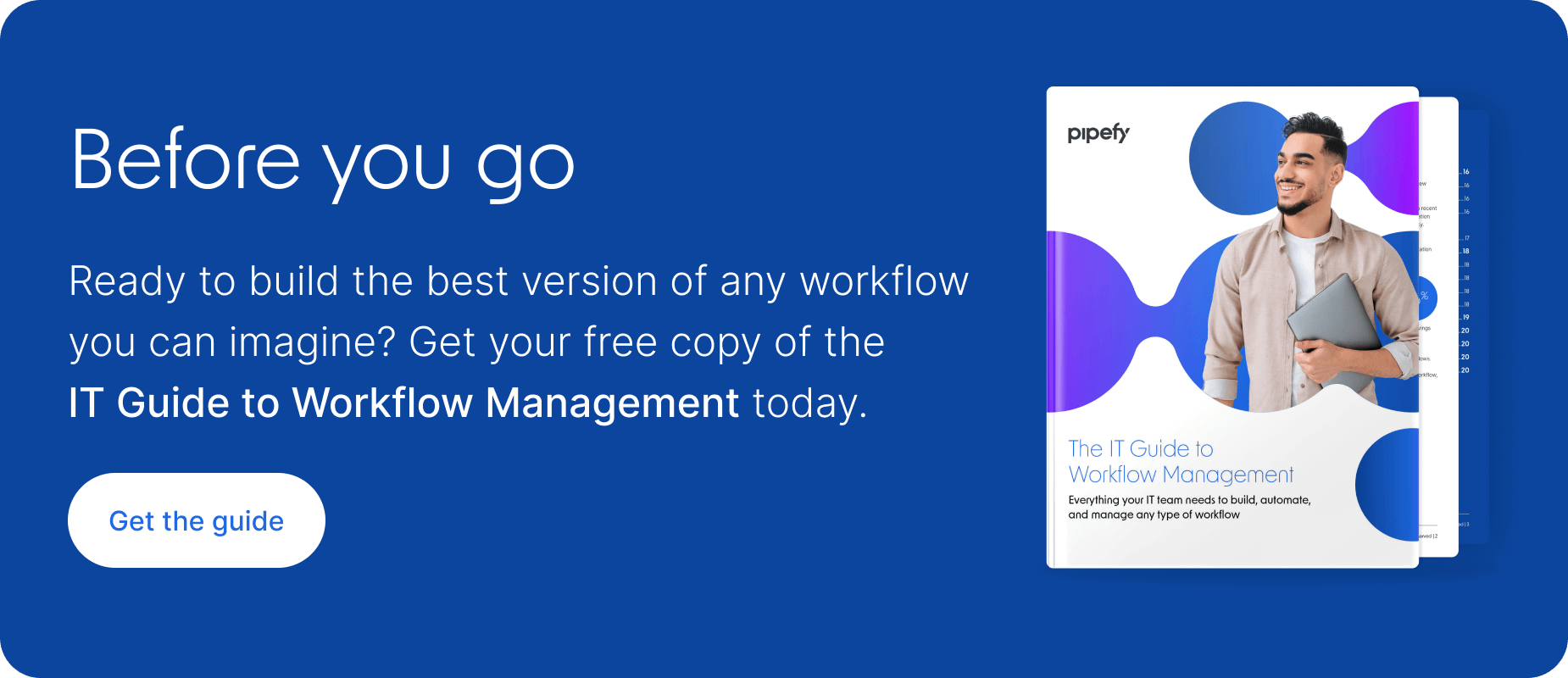Every business struggles to manage at least some of its processes. What’s worse, this one challenge can lead to many more problems, including redundant work, a drop in productivity, missing data, data errors, and a negative impact on the quality of work teams produce. Finding the best business process management (BPM) software can help solve that.
According to a 2020 report on the state of business process management, 40% of respondents — a global network of business managers, consultants, practitioners, and business analysts — mentioned that their organizations will likely change business process tools within the next two years. Why? They want tools that can optimize and orchestrate processes as their businesses scale and workflows become more complex.
And of the total respondents surveyed, about 70% are already working to increase the productivity and efficiency of their processes.
Today, there are many BPM and workflow solutions available to choose from. In this article, we’ll break down the pros and cons of two platforms to help you decide which one is the better choice for your team.
What is Pipefy?
Pipefy is a low-code (BPM) solution that empowers “doers” to organize, control, and track their work. Pipefy helps teams automate tasks and workflows in order to build better processes. Pipefy also integrates with existing apps and software to provide a seamless experience for users and customers alike, all from a single platform.
With its visual drag-and-drop interface, Pipefy democratizes process management and makes it easy to build, scale, automate, and modify workflows without the need of a developer.
What is Kissflow?
Kissflow aims to streamline repetitive work tasks and provide businesses with better ways of tracking their progress to increase productivity.
Similar to Pipefy, Kissflow is a low-code BPM platform with a drag-and-drop interface. Some common Kissflow alternatives include ServiceNow, Nintex, ProcessMaker, Monday.com, and Pipefy.
Key differences between Kissflow and Pipefy
| Features | Pipefy | Kissflow |
|---|---|---|
| Free to use | ||
| Access for external stakeholders at no cost | ||
| Native integrations with several popular business applications, including major CRMs and other management systems | ||
| Customizable dashboards | ||
| User community to learn and exchange best practices | ||
| Free public online forms that allow you to gather information at any step of your process, including from non-users | ||
| Request tracking for external stakeholders |
Pipefy vs Kissflow: 6 reasons why Pipefy makes sense
For teams comparing Kissflow vs. Pipefy, here are six reasons why Pipefy makes sense:
1. Integrates with existing software
Pipefy features a number of native, easy-to-implement integrations with popular business tools apps. Kissflow on the other hand has no native integrations, which can slow down implementation for citizen developers.
2. Robust automation capabilities
Pipefy’s automation capabilities let you take control of your business and streamline requests, collaboration, communication, business intelligence, document generation, and tracking.
Pipefy lets users automate at both task and workflow levels in order to eliminate repetitive work while allowing human input where necessary.
| Pipefy automation capabilities | Trigger emails Integrate with third-party applications Trigger another workflow Create a new card, or task, within a phase or process Move a card, or task, to the next phase of a process Update a field value |
| Kissflow automation capabilities | Trigger emails Integrate with third-party applications |
3. Access for non-users at no extra cost
Want to let your clients keep an eye on how their tasks are coming along? With Pipefy, you can give external stakeholders access and visibility. . Kissflow does not offer request tracking for non-paid users, which can leave your customers and collaborators in the dark.
4. Easily gathers error-free information
Pipefy offers free public online forms to all users. These forms allow you to capture and collect all the data you need, at any step of the way, to keep your processes moving. Rules and conditionals reduce errors, prevent missing data, and prevent the inclusion of irrelevant information. The same isn’t true for Kissflow, which only offers public online forms for Pro and Enterprise plans.
5. Customizable email templates
If you find yourself spending too much time typing the same email over and over, Pipefy’s customizable email templates can do wonders for your productivity. Create messages with dynamic fields and automate them to be sent whenever you need, to whomever you want. Kissflow only allows you to customize emails to be sent to users to notify them when they need to complete a task.
6. Flexible pricing options
Along with its free plan, Pipefy also offers a highly personalized pricing that’s tailored to each company according to the number of users. Plans are flexible and structured to grow with your business, allowing you to expand on the features you need the most. In comparison, Kissflow’s pricing is tiered into three rigid plans that end up making you pay for resources you may not use.
The bottom line: One BPM solution stands out
Without a proper system of business processes in place (and the right BPM software to keep them running), it’s clear that productivity, work output, and quality of work suffer — and so do employees.
While both low-code BPMs share some similar features, Pipefy stands out as the better option for teams who want flexible plan options, advanced features for complex processes, and the ability to easily scale workflows.
Here’s what our clients have accomplished with Pipefy
Pipefy has empowered teams across many departments and industries to optimize and orchestrate their processes. Learn more with any of these case studies.
- GE Healthcare — a global leader in medical technology and digital solutions — began solving requests 33% faster by applying over 75 automation rules to support requests’ workflow.
- Berneck — the largest wood exporter in Brazil — saved 600 hours of work time per quarter, releasing teams from manually writing over 3,000 messages by applying automation to 46% of all email communication.
- Agilize — Brazil’s first online accounting company — saved 3,500 work hours in only four months by automating 49,000 of 60,000 internal requests and integrating all processes and departments.