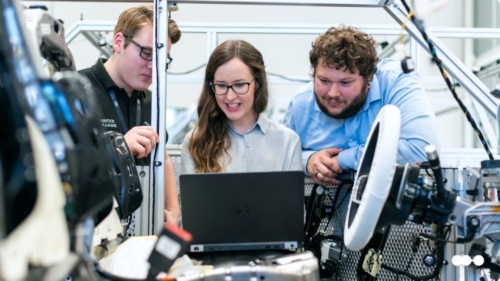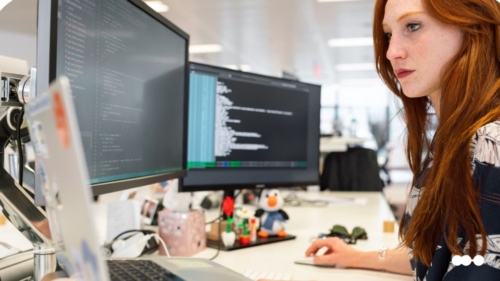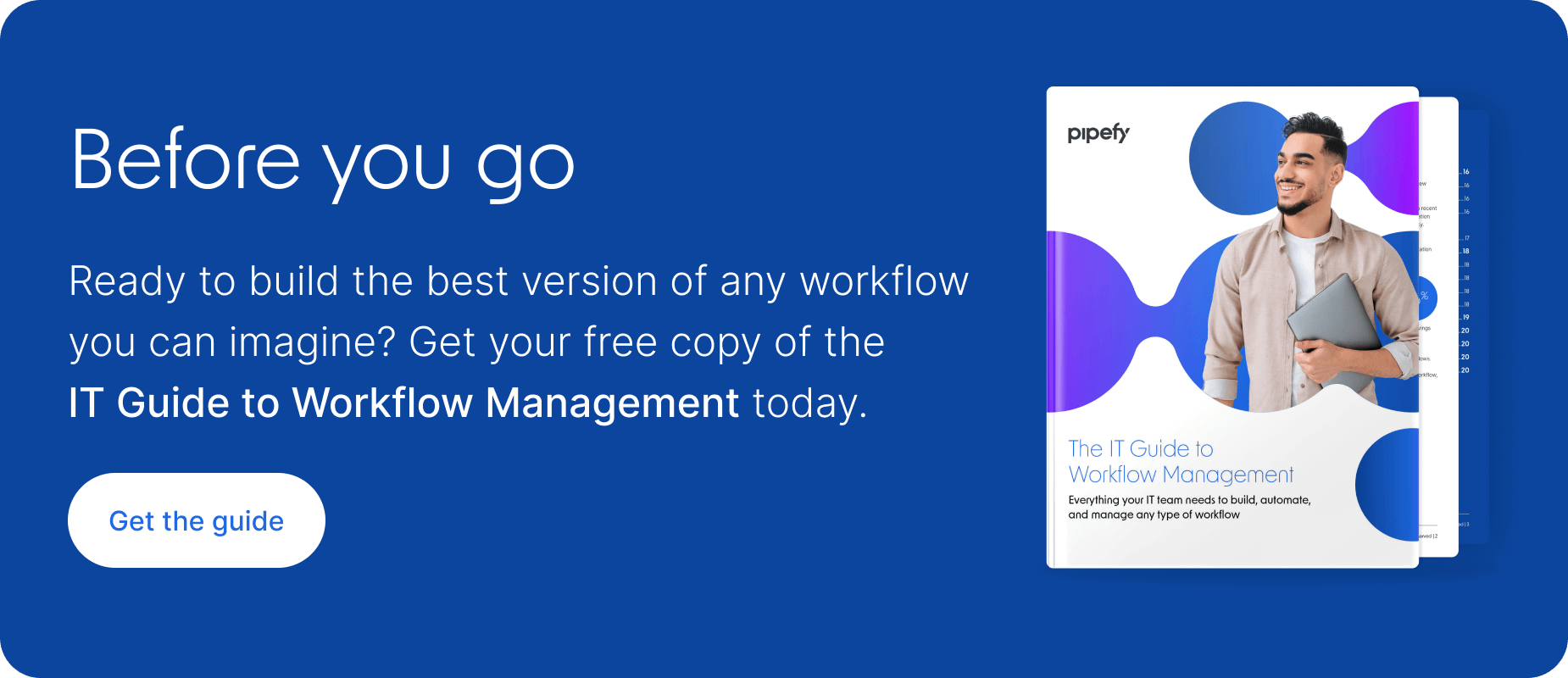Picture a team that’s faster, more focused, and free from operational bottlenecks. Sounds too good to be true? With a well-structured custom workflow — and the right tools — this isn’t just possible, it’s becoming the norm for companies embracing no-code platforms and scaling their operations through smart automation like AI Agents. In this article, you’ll learn how to build custom workflows tailored to your reality. Stick around to the end for a practical step-by-step on how to build custom workflows the right way, along with automation strategies and tool recommendations that really move the needle.
Why Operational Efficiency Starts with the Right Workflow Design
Poorly designed processes are like misaligned gears — they create friction, slow everything down, and waste valuable time. Instead of streamlined execution, you end up with delays, rework, and frustrated teams (and customers).
That’s where a custom workflow comes in. Instead of trying to squeeze your operations into rigid systems or messy spreadsheets, you build a flow that actually mirrors how your business works — with clear steps, automated business rules, and full visibility from start to finish.
And this isn’t about sticking post-its on a whiteboard. Real efficiency comes from executing workflows digitally — with smart automation, data-driven decisions, and increasingly, AI Agents handling repetitive tasks without human input.
Related reading: Everything Is a Workflow—Even When It Doesn’t Look Like One
What Makes a High-Performance Custom Workflow?
A true custom workflow isn’t just “different from the standard” — it’s designed to match your real-world operations and deliver efficiency gains. Here are the core building blocks:
| Element | What it is and why it matters |
| Clearly defined steps | Every stage must be trackable and transparent |
| Automation rules | Triggered actions based on events, status, or conditions |
| Dynamic assignments | Ownership based on logic, not manual delegation |
| Smart integrations | Avoid duplicate work by connecting with other tools |
| Full visibility | Dashboards and reports show bottlenecks, deadlines, and more |
These elements come together to form a real digital workflow — one that cuts waste, delivers consistent value, and helps your team scale without growing headcount.
No-Code Platforms: Your Fast-Track to Building with Agility
If you’ve ever felt boxed in by rigid solutions that “almost” fit your needs, it’s time to explore the freedom of a no-code platform. These platforms let any team — from HR to Finance — design and automate their workflows independently, without relying on IT for every tweak.
Platforms like Pipefy offer visual components, automation triggers, integration connectors, and conditional logic — everything you need to build, test, and adjust your workflow quickly.
Real-life examples:
- A Sales team can build a complete proposal approval flow with automatic alerts and document generation.
- The Legal team can structure contract workflows with built-in deadline reminders and mandatory checklists.
- Facilities teams can automate everything from maintenance requests to supplier renewals.
And you can do it all — without writing a single line of code.
AI Agents: Taking Your Workflow to the Next Level
Traditional automation is already a game changer. But when you combine it with AI Agents, you unlock a whole new level of operational transformation.
These AI-powered agents can interpret natural language, make contextual decisions, and proactively act within your workflows. For example:
- An AI Agent can prioritize tasks based on urgency and impact — without relying on fixed rules.
- In customer support, it can interact with tickets, detect patterns, and escalate complex issues automatically.
- In finance, it can analyze documents and cross-reference data in seconds to validate requests.
All of this happens inside your custom workflow — enhancing efficiency without overloading your team. According to a PWC Study, AI can drive productivity, speed, and revenue gains of 20% to 30%.
Step-by-Step: How to Build Your Custom Workflow
- Map your current process
Use visual tools to identify each step, who’s involved, and which systems are part of it. - Spot bottlenecks and opportunities
Where do delays happen? What causes rework? Which tasks are repeated often? - Pick the right no-code platform
Look for tools with great user experience, automation features, and AI capabilities. - Set up automation and assignments
Create smart rules triggered by status, fields, deadlines, or business conditions. - Integrate with external systems
Connect ERPs, CRMs, HR platforms, and more to unify your workflow. - Add AI Agents where it makes sense
For high-volume, low-value tasks, let agents take over and keep things moving. - Test, refine, and scale
Start small, validate with your team, and keep refining until you hit peak performance.
Bonus tip: Learn how to choose the right workflow software to supercharge your operation.
Real-World Results with Pipefy
Companies using Pipefy to design workflows with no-code tools are seeing results like:
- 60% reduction in contract approval times
- 80% boost in procurement process visibility
- AI-powered triage for IT support tickets
- No more rework during new employee onboarding
Pipefy lets you design visual flows, automate steps with a few clicks, and layer in AI Agents for smarter analysis and decision-making — all inside a secure, scalable, auditable environment.
Final Thoughts: Agility and Control Can Coexist — It All Starts with the Flow
Building a custom workflow isn’t just a technical upgrade — it’s a strategic shift. By adopting no-code tools and smart automation with AI Agents, your business can break free from manual processes and step into a more intelligent, scalable, and data-driven operation.
If you’re ready to move from reactive to proactive, it all starts with how you structure your processes — and Pipefy can be your strongest ally in that journey. Optimize your workflows today with speed, clarity, and control. Click below and experience the power of the platform.