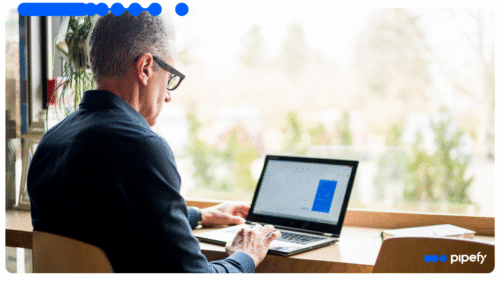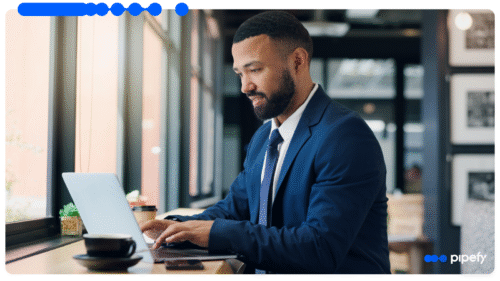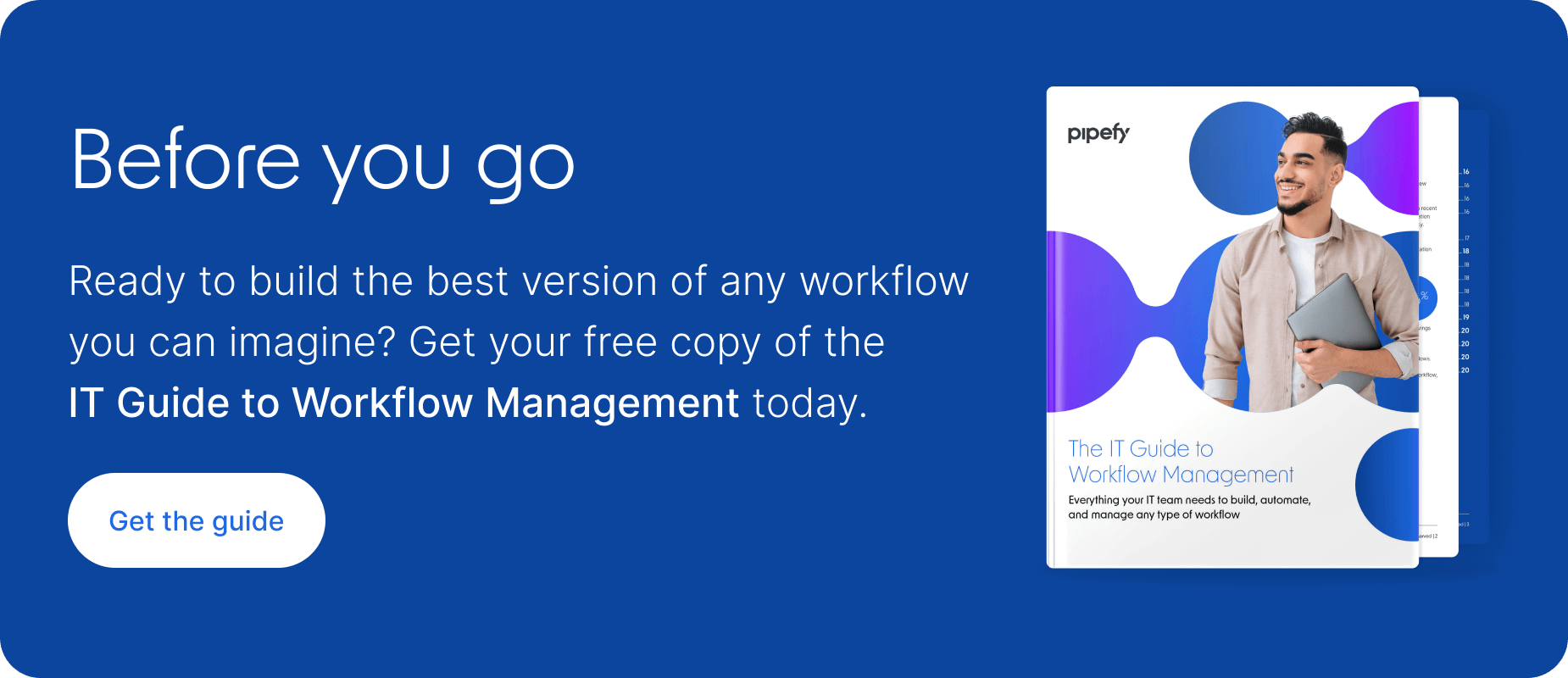According to Deloitte, 44% of companies that use at least 11 automations in a business process management capacity are implementing end-to-end automation. As hyper-automation grows increasingly popular, the challenge of effective workflow integration will also gain relevance among IT teams in the upcoming years. Organizations that don’t promptly fight process fragmentation may find themselves swallowed up by the competitive business landscape.
This article will explore all things workflow automation, including its strategic benefits, limitations, types and examples, future trends, and how companies connect their workflows for end-to-end integration.
Learn how to build automated workflows with ease on our free guide for IT professionals
What is workflow integration?
Workflow integration is the effective connection of different business systems and processes, enabling seamless data sharing between various platforms.
The intensive technology usage in business forces teams to use a myriad of different systems and applications daily. In this scenario, data exchange between these platforms becomes unavoidable. When this transference between SaaS tools and workflows is mostly manual, it tends to produce data silos and poor cross-team collaboration.
The common consequences are excessive errors and rework, decreasing process lead time, productivity, and employee engagement.
Why do businesses need workflow integration
Workflow integration is critical to ensure collaboration, improve customer experience, and enable data-driven decision-making, besides reducing process errors. By leveraging integrated workflows, businesses can streamline operations, optimize their tech stack, and reduce expenses. Here are some benefits of workflow automation in detail:
- Process KPIs: Integrating workflows streamlines processes by automating repetitive tasks and eliminating manual data entry. This translates into time savings and allows employees to focus on high-priority activities. According to a Metrigy Study, 67% of users who embraced CPaaS had a revenue increase of up to 28.5%.
- Reduced silos: Data transfer through disparate systems can lead to data silos when certain employees can access information that their colleagues can’t. These silos allow cross-team misalignment, extensive manual data entry, human errors, and the need for constant rework.
- Improved collaboration: Integrating workflows facilitates seamless collaboration among teams and departments. Shared access to real-time data and streamlined communication channels enable employees to work together more effectively, enhancing overall communication and productivity.
- Enhanced customer experience: Integrated workflows enable businesses to deliver a more personalized customer experience. By consolidating customer data from various touchpoints, businesses can gain more knowledge of their behavior and offer more customized products or services.
- Improved employee experience: Eliminating manual data entry reduces employee frustration and a significant amount of their time is released to other activities, usually more relevant to the organization.
- Data-driven decision making: Connected workflows and systems improve data insights on business trends. This data-driven approach facilitates decisions that drive business growth and profitability.
Strategic advantages of workflow integration
Strategic workflow integration empowers businesses to achieve greater agility, scalability, innovation, cost efficiency, and competitive advantage. By orchestrating processes, systems, and teams, businesses can craft new growth opportunities.
Business agility
Integration plays a pivotal role in optimizing business processes and the flows between them, facilitating quicker operations, reducing human errors, and minimizing manual data entry.
This translates into tangible cost savings across different lines of business. For instance, when the payroll team automates data transfers across different business applications, from workforce management apps to payment tools, the business can save time; when all information is compiled from one app, it can be directly placed into another.
Additionally, it mitigates possible rework, like receiving complaints from employees about payment errors.
Cost-efficiency
Integrated systems and applications prevent tech stack sprawl – process fragmentation makes it harder to achieve the best use of business tools. In such scenarios, they are often hired separately for each department according to its own needs, increasing the chance that these tools needlessly perform overlapping actions.
By integrating workflows, managers can easily spot systems that can be eliminated from the company’s budget, optimizing technology costs.
Increased revenue and retention
Workflow fragmentation usually leads to bad customer service, constant errors, and lack of agility. This can jeopardize the customer experience and consequently harm NPS and retention. A well-oiled, integrated business operation mitigates errors and consistently improves the quality of process execution, which can be a game-changer for optimizing word of mouth and increasing customer retention.
Limitations in workflow integration
Although workflow integration is becoming mandatory for keeping businesses competitive, there are a few challenges and limitations leaders struggle with when they decide to connect processes and tools.
The first one is resistance to technology. The least tech-savvy teams in the company may think, at first, that digitizing workflows and connecting different systems and processes is an unworthy effort, that will make them lose time and feel overwhelmed.
To reduce this risk and orchestrate the team’s operation, it’s important to choose user-friendly workflow software. Some platforms, even in the low-code environment, are too complex for end-users and depend too much on IT development, making the learning curve too long.
Another possible limitation to keep in mind is the workflow management system’s integration capabilities. Some connect to few tools, making manual data entry a continued necessity. Before closing any deal, look at all software features and possible integrations, and investigate whether or not the support team can build customized integrations for your business for a reasonable price.
Types of workflow integrations
There are a few different approaches to integrating business workflows. The most common include:
Native integrations. Platforms provide these out-of-the-box integrations with apps and systems. Native integrations don’t require APIs and external connectors. They are typically included with the platform subscription, or can be added for a low cost. Native integrations are commonly limited to only a few apps, so you will likely require other integrations.
Point-to-point integrations are connections between two apps built by your own IT team. In this case, your in-house developers are responsible for addressing issues with those connections; therefore, this type of integration can be time and resource-consuming to maintain.
iPaaS integrations are third-party cloud-based platforms dedicated to creating and keeping integrations. Such tools are reliable, and compliant with world-class privacy and regulation standards. They centralize integrations and offer pre-built connectors that support connection efforts. The support is provided by the software vendor.
How to integrate workflows
Here’s an actionable step-by-step to connect your workflows and streamline business processes:
List inefficient and disparate workflows
First, identify the workflows that just don’t work as intended and need urgent attention; in these cases, check for potential connections. Begin by mapping out processes that are fragmented or blocked by the lack of integration.
For a workflow to be considered suitable for integration, it must involve the use of various software tools, each one covering a different part of the workflow.
To design an action plan, invite multiple teams to contribute to the discussion and describe the bottlenecks they’ve experienced related to inefficiencies, suboptimal structural setups, or process fragmentation.
Identify relevant tools and stakeholders
After identifying the best candidates for integration among all workflows, the next step is mapping out all employees and tools who will be involved in each process.
For example, in a recruitment process, the individuals involved include recruiters and talent managers, but don’t forget those people in the business areas who requested the job opening and actually select candidates.
In a sales process, the representatives will likely pass the torch to an account manager or customer success manager to onboard that customer.
Then, perform a review of each stage of the workflow to detail the tools and the team members involved at every step.
Choose the best solution
After mapping out the necessary workflows and resources, choose the best connectors. You can pick one of the approaches we described above, or combine the three of them according to your needs.
If you work with time-sensitive deadlines and need to be as cost-effective as possible, a no-code workflow automation solution like Pipefy can be the answer. Pipefy connects with more than 300 apps and tools and also offers custom integrations – in case your business needs to connect no-code workflows with an ERP.
By using a no-code solution, you can shorten the learning curve, build digital workflows faster, and connect them in a drag-and-drop interface – a quick and safe solution to process fragmentation.
Automate the workflows
When connecting two or more workflows, you’ll probably come across steps or actions that overlap.Those overlaps are a great place to start when looking for tasks to eliminate with workflow automation. Repetitive and manual actions are the best candidates for automation; look for tasks like data transfers between two workflows, task assignment, triage, follow-up emails, due date notifications, and calculations.
Measure results and make adjustments
Once workflows are automated and connected, the next step is to establish business goals and monitor the results. If you use a no-code BPM tool to build your workflow, you will most likely have quick access to customizable reports and dashboards for real-time results. Establish periodic checkpoints and, should you spot any improvement opportunities or bottlenecks, make the necessary adjustments.
Examples of integrated workflows
The following examples illustrate the powerful impact of workflow integration across different business areas:
ITSM and Onboarding
Integrating IT Service Management (ITSM) with employee onboarding processes can significantly enhance the new hire experience while ensuring efficiency in both IT operations.
This integration facilitates the automatic setup of necessary IT resources, such as user accounts, workstations, and access permissions, when a new employee is onboarded. IT staff receive notifications and can track requests through a single flow, ensuring no task falls through the cracks. As a result, new employees are ready to start working sooner, and IT can reduce downtime and improve client satisfaction.
Procurement and Accounts Payable
Linking procurement processes with accounts payable systems can optimize the flow from purchase order creation to payment processing. This integration ensures that, once a purchase order is approved and goods are received, the invoice processing begins automatically.
It also reduces the manual effort required to match invoices with purchase orders and delivery receipts, minimizes errors, and accelerates payment cycle time. When businesses automate and connect these workflows, they can improve vendor relationships through timely payments and gain better visibility into cash flow and financial trends.
Sales and customer onboarding
Integrating sales workflows with customer onboarding processes establishes a trigger once a deal is closed to automatically begin the onboarding process, ensuring that all relevant customer information is transferred from the sales team to the onboarding team without delays or errors.
This seamless transition not only enhances the customer experience by providing a smooth start, but it allows sales personnel to focus on selling rather than administrative tasks. It also reveals valuable insights into customer behaviors and preferences, enabling personalized and effective follow-up services and marketing strategies.
Predictive insights and future trends in workflow integration
AI
Artificial intelligence is now ubiquitous; it is included in most workflow automation/integration software capabilities.
Some IpaaS vendors offer entire platforms that build generative AI-powered bots and connect them with their ecosystems. Others simply provide a way to connect existing solutions to pre-built systems.
According to a Pipefy survey of U.S. enterprise business leaders, 54% of the people interviewed anticipate better decision-making and the flexibility that allows it to be the primary benefit of applying generative AI to process and workflow automation.
Pipefy’s Business & IT Leader Survey has exclusive insights you need to know
No-code/low-code connectors
Workflow automation and integration tools have always held significant potential for companies that want to align employees, processes, and technology. Early solutions and API connectors weren’t always easy to leverage, however. While many vendors attempted to smooth digital transformations with simple packages of business tools, many solutions still required developer knowledge.
Fortunately, one of the major market trends in recent years is the growth of intuitive, streamlined solutions. Companies are creating no-code and low-code platforms that ensure anyone can take advantage of workflow integrations.
In this sense, the forecasts for the IpaaS – Integration Platform as a Service, tools that usually don’t require any coding to build the bridge between two systems or apps – are impressive. The average growth expected from 2021 to 2026 is 30%, with these tools reaching a market size of US$ 13.9B by the end of 2026.
CpaaS
CPaaS (Communication Platform as a Service) tools have been evolving with the rise of new strategies that many businesses call “Network as a Service.” These tools connects workflows with multiple channels, improving communication with customers and reducing time spent on communication and manual data transfer between various messaging platforms.
IDC forecasts the CPaaS market to grow from US$14.3B in 2022 to US$29.7B in 2026 (an annual compound growth rate of 15.8%), “as many enterprises embrace cloud-enabled communication API solutions and services that help them easily and affordably increase customer engagement and improve operational efficiency.”
Enhance workflow integration 2x faster
Pipefy helps companies seamlessly orchestrate their workflows and processes from a single platform, avoiding the overlaps, manual data entry, and excessive spending that occur with untamed and disconnected tech stacks. With 300+ native connectors and API integrations, Pipefy mitigates data silos and increases overall visibility.
Because of its ease of use, Pipefy shrinks the learning curve, allowing an implementation that is 2x faster than other low/no-code automation solutions. Don’t waste time searching for unsafe methods to connect your workflows: Pipefy is SOC2 and ISO27001 certified, and features include 256-bit encryption, SSO, 2FA, and permission management.