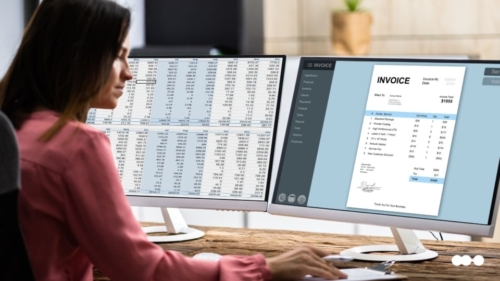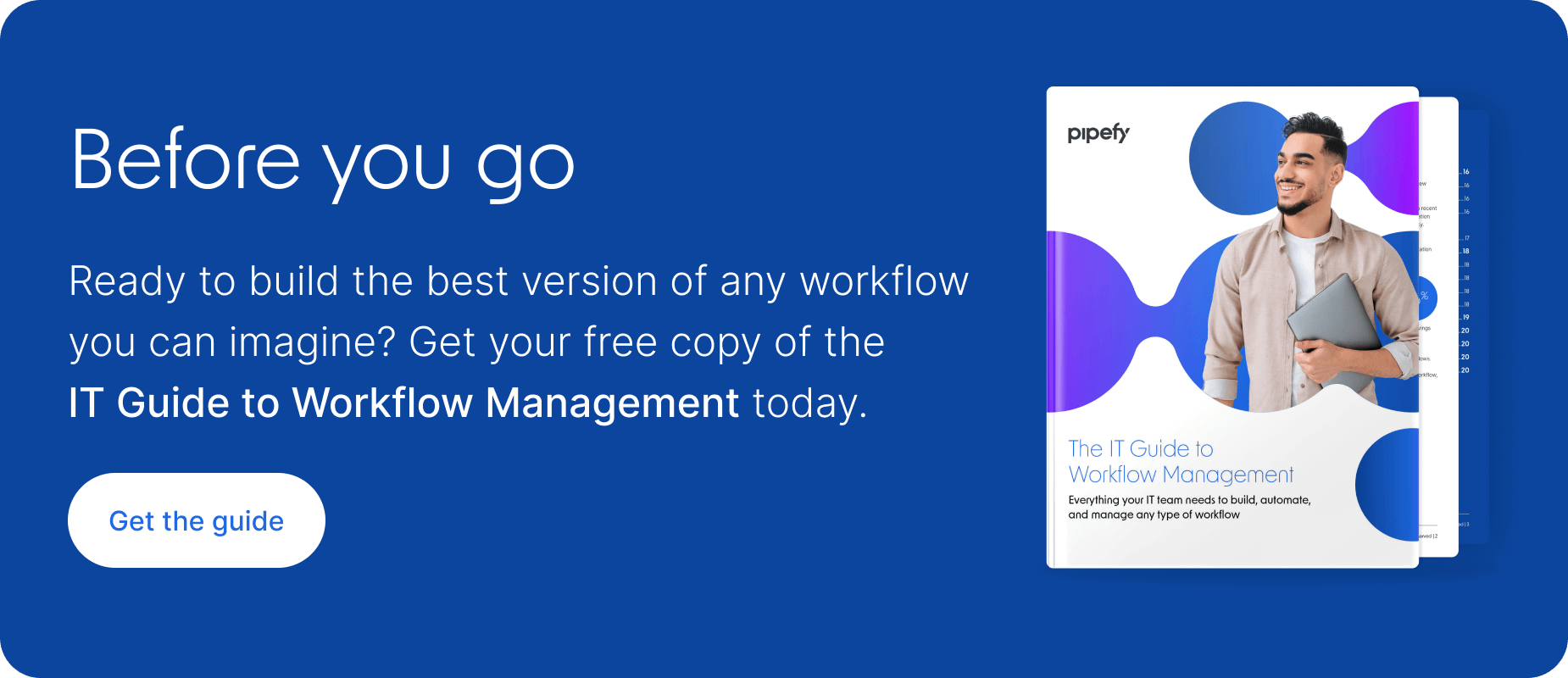What is enterprise workflow automation?
Workflow automation is done by leveraging software that automatically completes tasks and processes without the need for human input. Workflow automation makes completing work faster, more accurate, streamlined, and consistent.
Enterprise workflow automation happens when automations are scaled throughout the organization. That means applying workflow automation technology to processes in multiple departments and teams. Enterprise automation impacts all types of business processes.
With enterprise workflow software, business units can:
- Standardize processes and procedures for more consistent results.
- Identify opportunities to optimize workflows and improve connections and handoffs between processes.
- Eliminate communication silos and unify divisions, departments, and locations.
- Automate manual and repetitive work that can bog down teams and clog processes.
- Reduce risk by avoiding errors and duplicate data entry.
Pipefy’s Definitive Guide to Workflow Management Download now
Enterprise workflow automation examples
To illustrate how enterprise workflow automation software works, here are some examples of what it can do:
- Reduce process friction and resolve constraints by automating tasks, approvals, and routing.
- Simplify document management by automating document creation and capturing electronic signatures.
- Improve customer experiences by bringing efficiency and consistency to workflows, and by allowing external users to track the status of their requests.
- Steer business strategy by deepening visibility with reports, views, and dashboards
- Reduce waste, risk, and costs by automating and standardizing manual and repetitive tasks.
Why you need enterprise workflow automation software
Because enterprises deal with complex workflows and interconnected processes, prioritizing organization, standardization, and consistency is key — and automating repetitive tasks, patching gaps in communication, and eliminating time-consuming rework is how that can be achieved. In fact, for most jobs in the U.S., 30% of work tasks could be automated. Apply that stat to day-to-day tasks and that’s 12 hours of work per week that could be reclaimed and refocused.
But the benefits of enterprise workflow automation don’t stop there. Here are eight other benefits of enterprise workflow automation software:
- Simplifies chaotic operations.
- Informs strategic decisions with real-time data collected with dashboards and reports.
- Improves relationships with customers and suppliers.
- Makes it easier to keep up with competitors and market shifts with agile automation and process optimization.
- Creates faster and more efficient workflow and process cycles.
- Brings visibility to enterprise operations, making it easier to identify constraints, bottlenecks, and opportunities.
- Reduces waste and risks caused by time spent working on repetitive and redundant tasks and manually processing information.
- Improves accountability by empowering teams to own processes and feel like they own a stake in the success of the enterprise.
What to look for in enterprise workflow software
Businesses can choose from a variety of automation software options. What’s most important is to look for a solution that offers all of the features you need to support your process automation and management goals.
Some of the Workflow’s essential features include:
- Low-code automation to scale automations and process optimizations quickly and code-free.
- Intuitive user interface that puts business users and citizen developers in the driver’s seat without sacrificing agility or security.
- Built-in audit trails for end-to-end and task-level visibility and accountability.
- Forms and Portals to centralize and standardize request management, data intake, and documentation.
- Dashboards and reports to identify, monitor, and manage process metrics, business KPIs, and cost- and time-saving opportunities.
- Integrations for achieving stack extensibility and orchestrating business operations seamlessly.
- IT-approved customization like member and permission options and levels to keep sensitive information secure.
Business units need agility. IT needs control. See how no-code delivers both. No-Code Automation: Good for Business, Great for IT
5 best enterprise automation software options
1. Pipefy
For teams interested in automation software that eliminates chaos and improves collaboration without sacrificing security, Pipefy is the top choice. Pipefy’s low-code functionality balances the need for agility and the IT team’s need for control and visibility.
Users can easily visualize, build, and automate workflows and all types of business processes, in any department or team. In addition, Pipefy is especially ideal for automating intake processes and request management.
In addition to its ease of use, Pipefy is highly customizable, adaptable, and delivers stack extensibility by easily integrating existing software and apps into a single platform.
Pipefy helps teams get more from their existing apps by dissolving silos and automating the processes and workflows other systems can’t. Additional features include forms and portals, task automation, document creation, and robust reporting capabilities for data-driven insights.
2. Processmaker
Processmaker is a low-code process automation software that offers users solutions like process modeling and enterprise scalability. It combines enterprise low-code development with automation and integrations, which makes it a stand-out option.
3. Kissflow
Kissflow is a low-code/no-code workflow and project management platform that allows users to design custom apps and digitize processes with minimal coding. Kissflow offers features like workflow automation, smart forms, project and case boards to map, manage, and track complex workflows, collaboration tools, analytics, and integrations.
4. Integrify
Integrify is a low-code development platform typically used to manage, design, build, automate, and improve process workflows. Integrify uses a visual user interface and drag-and-drop functionality to build and customize workflow solutions. Use cases with Integrify include approval flows, document routing, process building and reporting, and workflow automation.
5. Appian
Appian is a low-code development platform that allows users to build and automate enterprise apps and workflows. Appian’s platform aims to simplify complex workflows and unify resources into a single source. Software features include low-code application development, intelligent document processing, decision rules, process mining and orchestration, and AI suggestions and enhancements.
Find the right automation tool for your business with the Buyer’s Guide to Automation Platforms
Easily automate enterprise workflows with a low-code software
Low-code automation software empowers teams to build and automate efficient workflows that save time, cut costs, and improve collaboration, communication, and customer satisfaction.
Low-code software visual drag-and-drop interface makes it easy to stay agile and respond to industry changes and customer needs quickly and chaos-free, all without adding to the ever-growing IT backlog.
Use low-code enterprise workflow automation to create consistent, secure, and strategic workflows that evolve as your business does.